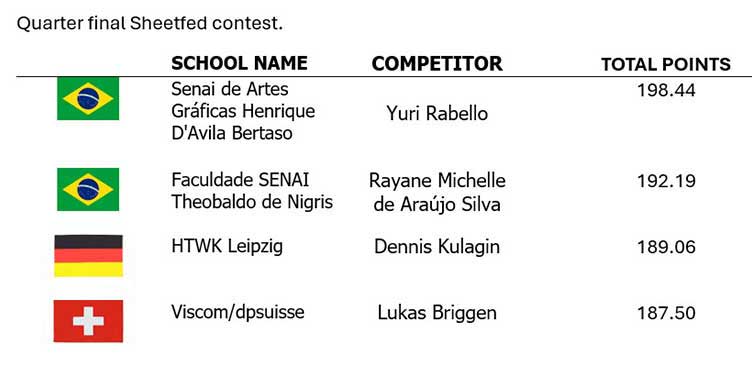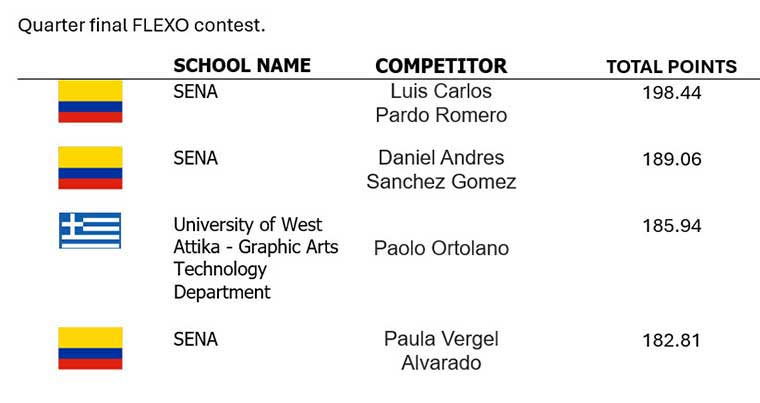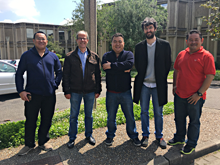Home > Products > Effective training solutions > What is a Print Simulator
What is a Print Simulator
The simulator is a diagnostic and training program that utilizes custom-designed software packages to interactively practice problem-solving techniques off-press. Included in the software is a monitoring and cost analysis that allows the training process to correlate effective press utilization versus the theoretical cost on a "live" press.

The simulator puts a press at the user’s fingertips. It operates on any platform from PC to tablet through the cloud, on a real console as above or on a TouchConsole. On a PC one of the screens displays the press control console, and the second one shows the printed result as below.

The press room - Access to machine components and console settings.
The print copy - Compare your “print” to the “proof” copy. Use quality tools to check register, balance, dot gain, slurring, density, trapping, ...
Sandbox mode- the press is perfectly adjusted, and only the trainee’s actions will cause problems. This let the trainees experiment console adjustments, their effects on the press components and print copies. It helps them understand the way the press works.
Problem-solving mode- the trainee will be confronted with unexpected problems and will learn how to analyze and correct them by trial and error.
The powerful scenario generator lets trainers create production problems that will allow anyone in the pressroom, from apprentice to craftsman, or in a classroom to learn problem-solving skills and gain knowledge that will advance his job performance and value.
NOTE: Each Print process uses different materials and different presses - the simulators model these differences. Consult the different product pages for more details.

 Demonstrations
Demonstrations