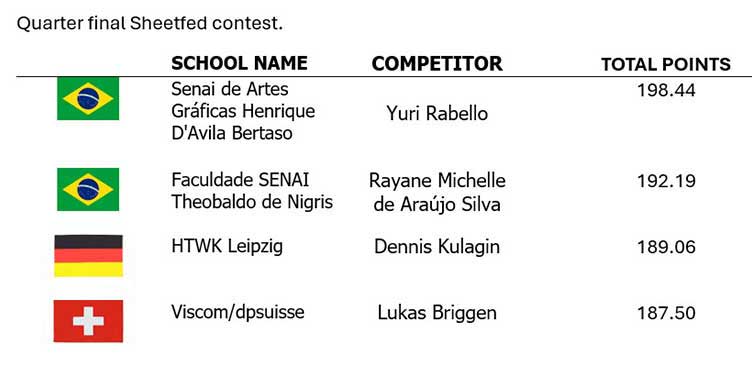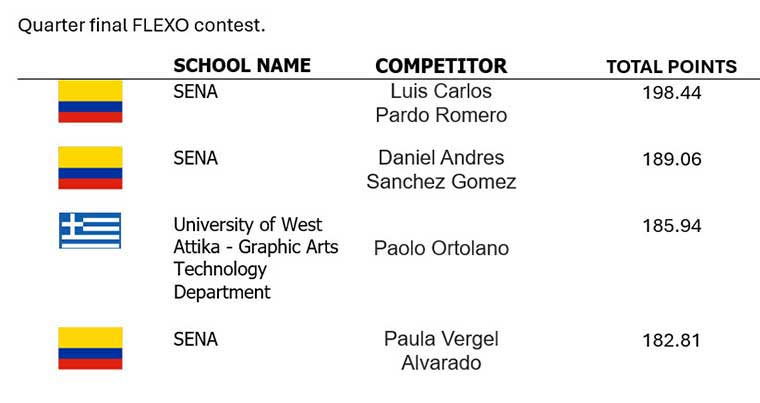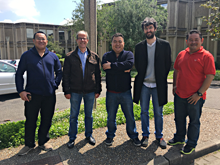Accueil > Products > Choose your training solution
Choose your training solution
What is the best simulator offer for you ?
Whoever you are : Individual, Educational or printing companies,
Sinapse provides printing simulators specifically dedicated to 5 different printing processes- All are equipped with the Distributing Learning Management system, for a perfect evaluation of the skills level and evolution (individual and collective follow-up) :
 Sheetfed Simulator
Sheetfed Simulator  Flexo, Common Impression – In Line - Corrugated Sheet
Flexo, Common Impression – In Line - Corrugated Sheet  Heatset Simulator
Heatset Simulator  Gravure Simulator
Gravure Simulator  Newspaper Simulator
Newspaper Simulator
You have the possibility to :
1- SUBSCRIBE to any of the simulators in practice mode for a defined period (from 1 month to 1 year) for a flexible and mobile use of the simulator.
2- PURCHASE PERPETUAL LICENSE Installation on your local pc, on a workplace, in a classroom, on your local network.
3- TRAINING MODULES ON SPECIFIC THEMES
Sinapse is developing a range of Training modules to sharpen your skills in specific areas or on overall troubleshooting. These modules consist of a set of exercises focused on specific themes : skills, processes or material.
Sinapse provides Certificates of Achievement per level of knowledge (2 Levels) when all exercises are solved.
Boost your print knowledge with flexible training solutions
1-BENEFITS OF THE SUBSCRIPTION PROGRAMME
Print Simulators can be run for Any Internet -connected Device* :
PC, MAC, Tablet, Smartphone
For an Unlimited usage for limited time :
3, months, 6 months, 1 year
Simulators can be run 24 hours a day from Anywhere in Any Language and Supervised from a Central Remote site.
There is no Hardware updates, no specialized screens.
Simulators can be used in different modes : "free" (no predefined problem) or "problem-solving (solving an assigned exercise) mode. Hundreds of predefined exercises, introductory and advanced workbooks (Level 1 - 50 exercises, Level2- 150 exercises) are available.
The trainer can introduce his own exercises (print jobs, production problems, costs) and assign group of exercises (courses) to individuals and groups.
Trainer and Trainees can follow progress in Learning Management module.
Sinapse provides Certificates of Achievement per level of knowledge (2 Levels) when all exercises are solved.
What is the Cost for Cloud Simulators ?
The standard solution

2- PERPETUAL LICENSE
Installation on your local pc, on a workplace, in a classroom, on your local network.
1 year free support contract comes with your license.
Do not hesitate to contact us for a detailed quotation :
sales@sinapseprint.com
Sharpen your skills in specific areas or on overall troubleshooting
3 -TRAINING MODULES :
Each module contains a set of exercises specifically designed to enhance your knowledge on particular themes.
Select your module according to your goal :
- Want to train or be trained on specific skills ?
- Want to evaluate a competence level for job description (Roll Tender Multi-Color Press Operator ) ?
- Want to improve your or your trainees’ knowledge on the process (Ink/Water adjustments from console and on press - Web Tension), the materials (Ink, Blankets, Rollers, Substrate...), the machines (Sidelay, pressure, sheet travel, web path…) ?
Each module contains a set of exercises and 2 review exercises to be solved in a limited time. You can subscribe to one or many modules and follow the progress in the Learning Management Module. Trainers that are part of the group can access higher level reports.
Sinapse provides Certificates of Achievement per level of knowledge (2 Levels) when all exercises are solved.
Prices depends on module and themes and are between 25 and 50 €/$ per module
List of Thematic Training Modules
| Sheetfed Offset | |
| Theme 12 | Introduction to Sheetfed press |
| Theme 13 | worldskills contest preparation (print media technologies) |
| Heatset Offset | |
| Theme 1 | Introduction to web offset press module 1) |
| Theme 2 | Introduction to web offset press module 2) |
Flexography
| Wide Web : CI configuration | |
| Theme 1 | Intoduction to Wide Web Flexographic printing (module 1) |
| Theme 2 | Intoduction to Wide Web Flexographic printing (module 2) |
| Narrow Web -IL configuration | |
| Theme 1 | Intoduction to Narrow Web Flexographic printing (module 1) |
| Theme 2 | Intoduction to Narrow Web Flexographic printing (module 2) |
| Corrugated -CS configuration | |
| Theme 1 | Intoduction to Corrugated Sheet Flexographic printing (module 1) |
| Theme 2 | Intoduction to Corrugated Sheet Flexographic printing (module 2) |
Packaging Gravure
| Reel to reel configuration | |
| Theme 1 | Intoduction to Gravure printing - module 1 |
| Theme 2 | Intoduction to Gravure printing - module 2 |
| Theme 3 | basic packaging press operator |
| Cutter creaser configuration | |
| Theme 1 | basic die cutter |
Global list of training modules per process
| Sheetfed Offset | |
| Theme 1 | Feeder system |
| Theme 2 | Sheet register system |
| Theme 3 | printing units |
| Theme 4 | plates and blanket |
| Theme 5 | ink |
| Theme 6 | inking system |
| Theme 7 | dampening system |
| Theme 8 | water solution |
| Theme 9 | ink and water balance |
| Theme 10 | Printing materials (paper) |
| Theme 11 | Delivery System |
| Theme 14 | Print Fault Gallery |
| Heatset Offset | |
| Theme 3 | web tension |
| Theme 4 | Inking system |
| Theme 5 | Dryer and chill rolls |
| Theme 6 | Press production |
| Theme 7 | Folder |
| Theme 8 | Materials (Ink, paper) |
| Theme 9 | Print Fault Gallery |
| Registration (Color to Color & Cut to Print) |
| Wide Web : CI configuration | |
| Theme 3 | web tension |
| Theme 4 | inks and viscosity |
| Theme 5 | Printing plates |
| Theme 6 | Anilox rolls |
| Theme 7 | Print Fault Gallery |
| Narrow Web -IL configuration | |
| Theme 3 | web tension |
| Theme 4 | inks and viscosity |
| Theme 5 | Printing plates |
| Theme 6 | Anilox rolls |
| Theme 7 | Print Fault Gallery |
| Corrugated -CS configuration | |
| Theme 3 | inks and viscosity |
| Theme 4 | Printing plates |
| Theme 5 | Anilox rolls |
| Theme 6 | Print Fault Gallery |
| Rotary Die Cutter | |
| Infeed, Transport and Delivery |
| Reel to reel configuration | |
| Theme 3 | basic packaging press operator |
| Theme 4 | web tension |
| Theme 5 | inking system, doctor blade |
| Theme 6 | ink preparation |
| Theme 7 | dryer and exhaust circulation |
| Theme 8 | Print Fault Gallery |
| Infeed and Rewind |
| Cutter creaser configuration | |
| Theme 1 | basic die cutter |
| Theme 2 | web tension |
| Theme 3 | inking system, doctor blade |
| Theme 4 | ink preparation |
| Theme 5 | dryer and exhaust circulation |
| Theme 6 | Print Fault Gallery |

 Demonstrations
Demonstrations