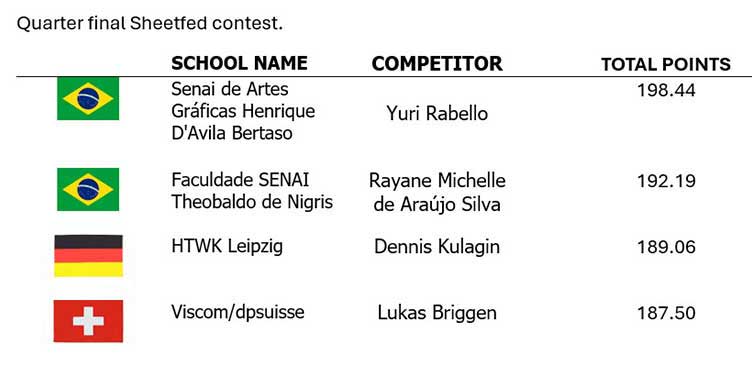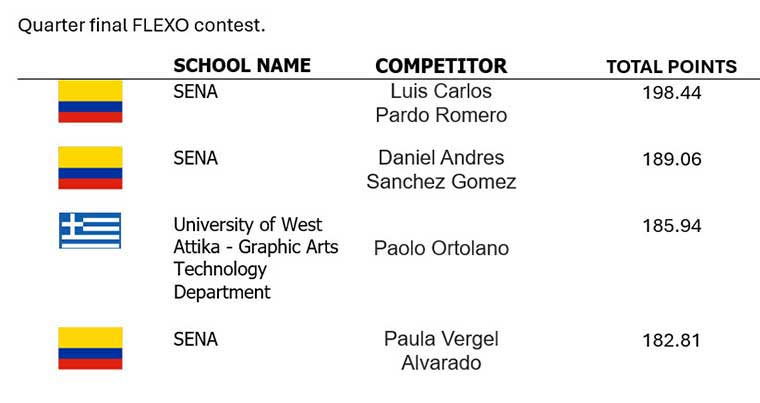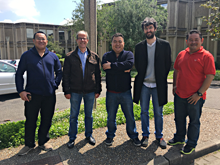PackSim-Gravure
Press Console displays printing conditions on an 8-unit press – unwind, festoon, infeed,
slitter, rewinder – with all control, unit checks and adjustments. Even lab results on tape tests
and solvent retention can be shown.
The Print Copy view shows print compared to color OK as a full web, with control marks and
a full set of color tools for magnification and densitometry.

 Demonstrations
Demonstrations