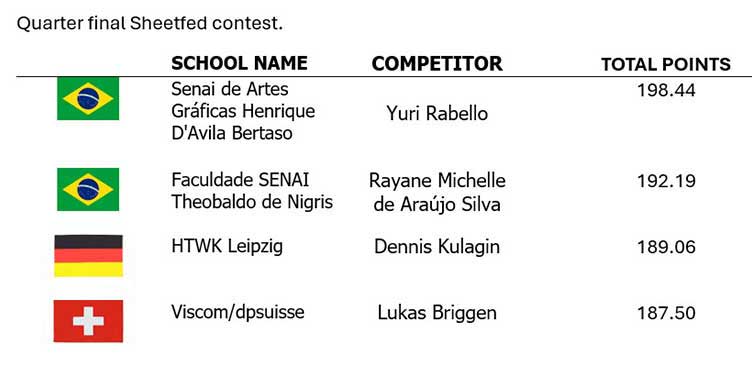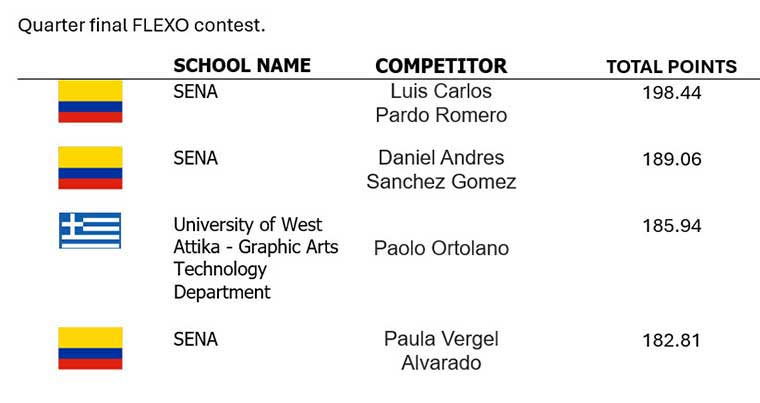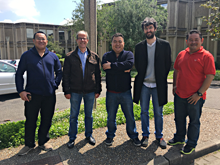Startseite > German > Warum sind Simulatoren eine gute Alternative > Einsatz in der Industrie
Einsatz in der Industrie
Viele Unternehmen fragen, wie die Simulatoren bei In-House-Trainings eingesetzt werden können. Aktive Anwender geben Antworten auf diese häufig gestellte Frage (Frequently Asked Question, FAQ) .
How can simulation work in my plant?
Many companies want information on how the simulators are used on site for training. Current simulator users have provided a lot or solutions to these Frequently Asked Questions (FAQ).
These are summarized below.
Each company is different, and you may need to adapt the general guidelines for your own situation. We would like to hear about your experiences and your solutions.
These cover the Sinapse Print Simulators for the printing industry
Frequently Asked Questions
![]() What about training older people?
What about training older people?![]() How to increase motivation and participation at each level?
How to increase motivation and participation at each level?![]() How is the simulator integrated into other training?
How is the simulator integrated into other training?![]() What are skill blocks?
What are skill blocks?![]() How to define simulator exercises?
How to define simulator exercises?![]() How are evaluations normally made?
How are evaluations normally made?![]() How can competence assessment levels be formulated in my plant?
How can competence assessment levels be formulated in my plant?![]() How are employees paid when training is additional to their working hours?
How are employees paid when training is additional to their working hours?![]() Can the simulator be customised with our company’s specific print jobs?
Can the simulator be customised with our company’s specific print jobs?![]() What is the Sinapse users club? How can it help me?
What is the Sinapse users club? How can it help me?![]() Do you have some success stories from other users that I can share with my colleagues?
Do you have some success stories from other users that I can share with my colleagues? ![]() Contact Us:
Contact Us:
Each company’s needs are determined by their company’s internal requirements linked to their competitive environment. Simulator-based training programmes are extremely flexible to help address a variety and combination of needs such as:
1. Prior to delivery of a new press:
New installations are by their nature highly disruptive, their success
to meet time and productivity targets are highly dependent on
crew competence:
- New equipment often runs up to 50% faster, frequently combined with larger formats and digital controls. Crews not only have to solve problems much faster than they are accustomed to but also operate an unfamiliar and intimidating press. Simulator pre-training lifts process problem solving to higher printing speeds, it ensures higher crew-wide process competence, builds confidence and team working . . . the pre-requisites for rapid and efficient start-ups.
- Many companies appoint their most competent staff to a new press creating an experience vacuum in the crews of other presses. This often leads to a drop in productivity and / or quality from the older presses (occurring at the same time as the start-up of new equipment). Simulator training has proven invaluable to help avoid this situation; it also permits smoother transfer of staff to a new press when more shifts are added to it.
2. New technology or process change:
This may coincide with the delivery of a new press or with hiring new staff. Changes may include moving from analogue to digital press control; from 2 to 4 colour; from 4/2 newspaper colour to 4/4;
process change from letterpress to offset or flexo; sheetfed to
web. Commonly this transition can be long and accompanied by higher waste, production costs and variable quality. The simulator allows individual competence assessment followed by a skill enhancement programme to substantially reduce the duration and depth of problems from technology changeover.
3. Improving productivity and quality:
Best practice procedures are the essential foundation for productivity and quality. Simulators develop problem solving skills for more rapid identification and reaction to problems; they dramatically increases the use and effectiveness of QC tools (densitometers etc.); and to match proofs. The result is more consistent quality at lower waste.
4. Availability and motivation of staff:
Many company are faced with the difficulty of attracting, retaining and motivating staff. The use of simulators has seen big improvements of staff perception of their employees who are seen to be investing in them. The availability of an independent and objective method of competence assessment for salary increases and promotions is also perceived very favourably.
Another frequent application is training new entrants to the industry and converting printers from one process to another (sheetfed to web offset or flexo) with a much faster learning curve.
5. Knowledge transfer:
Many companies are facing the retirement of "baby boom" generation staff combined with the reduction of industry training levels. Simulators are a proven medium to collect, manage and transfer knowledge at single or multiple site operations.
6. Cross training:
Process knowledge for non printers in production (pre press and other production staff), and for non printers in support roles (sales, customer support, management) to better understand the printing process and how to avoid problems (e.g.moiré patterns). Provide a common company wide printing language and bridge barriers between departments to improve company-wide team working.
7. Customers:
A number of simulator users run customer programmes. This has been a successful method to improve the company image by demonstrating its commitment to excellence; increasing their customers appreciation of the print process and constraints; to forge stronger personal-professional bonds.
We suggest that each company should evaluate its objectives and priorities for each target training group using a simple matrix (see example below) as the starting point for its planning. This provides a clear and rapid basis for discussion and decision within your organisation.
This approach also helps communicate to staff why the company is investing in the programme for everyone’s benefit.
When implementing these, it can be useful to create a second level matrix for each target group to detail its individual objectives, plan time and responsibilities.
Who should be in the training team?
The team is often composed of supervisor(s), senior pressmen (mentors) and trainer/facilitators. The manager responsible for training should select a facilitator for implementing simulator training.
Who should be appointed as a training facilitator?
- Printing knowledge is far more important than computer knowledge.
- The selected employee should be suitably valued within the company; their knowledge transfer and inter personal skills should be reinforced. Becoming a successful trainer is an important career path step.
- We have had several cases of successful trainers who are younger printers (25-30 years old) with 2-5 years of experience who can still remember what it was like to learn (the more experienced have forgotten this feeling).
- A younger trainer is less intimidating to younger employees
- The company must make them available with enough time to do the job properly (often a more recent employee has less responsibilities to allow them to be more easily available for training without disruption).
- The trainer needs to have enough knowledge and intelligence to discuss with his more experienced colleagues what are the types of printing problems at the plant which should be focused on.
Does the trainer need to
attend every simulator session?
No. Once people have passed the introductory level
they can progress to the intermediate and advanced levels unaccompanied.
However, a key to training success is regular review sessions
to identify any problems, monitor progress and maintain motivation.
- At the intermediate and advanced levels it is best to have two people use the simulator unaccompanied. Ideally they should be paired to ensure one is more experienced than the other.
- The training facilitator should meet with each trainee regularly (15-30 minutes each week) as a key learning factor is to benefit from each training experience. These review sessions allow the opportunity to go over exercises completed, to affirm things that students have done well.
- Print-outs of each simulator sessions (trace file) are available for the trainer to review the progress (time, waste, cost) and working paths. Generally the trainee is given a copy after a review session with the trainer.
What is the train-the-trainer programme?
Every simulator package includes installing and
testing the simulator and a train-the-trainer workshop. This allows
your training team to acquire
- Basic introduction and training techniques
- How to obtain and use trace files
- How to create your own specific exercises and build a library of them
- How to integrated your own (and your suppliers) multi media material
- Other
When is the best time to hold simulator sessions?
Experience shows that training efficiency is strongly
related to when it occurs:
On shift: Works well for web offset printers
with large crews who can free-up staff for short periods.
Before shift: Generally works well as people
are fresh to concentrate on training.
End of a shift: Never, people are too tired
to absorb training.
Days off: Efficient as people are fresh
to concentrate on training; difficulties are if staff are working
long hours or live a long way from the plant.
Who can be trained at the
same time?
There are no fixed rules. Generally the answer
depends upon who is being trained and for what objective, e.g.
- Mixed levels: For team building and cross functional training with dialogue at different levels < 6 people can be in a group. In general, the more the skill levels vary within the group, the larger the group can be.
- Single level: For precise problem solving different levels can also be grouped, e.g. an apprentice, assistant printer and confirmed printer.
- Console-Integrated Training - More people can productively work on a simulator session around one press console than around one computer.
The most experienced person in the group is the coach who helps translates what’s happening and what is being seen. This also teaches people how to communicate better, to transfer skills and build a communication habit between group members.
What is the ideal group size for training at the same level?
Generally two:
- One who runs the press
- One who looks over shoulder to offer advice. This person generally finds he is faster and more "intelligent" until the places are changed.
How to motivate people to use the simulator?
Introduction: Make sure people succeed from the beginning. Start with short 20-30 minutes sessions.
![]() To start with give them simple problems to solve, e.g. "too much magenta", "ink stroke too high", "cyan out of register", "magenta high", "yellow and black out of register.
To start with give them simple problems to solve, e.g. "too much magenta", "ink stroke too high", "cyan out of register", "magenta high", "yellow and black out of register. ![]() Introduce quality control tools progressively: Densitometer, gloss meter, etc.
Introduce quality control tools progressively: Densitometer, gloss meter, etc.
It generally takes 3 to 5 sessions for people to become comfortable with moving around the virtual press room.
After users become comfortable what next?
Intermediate level: Sessions become longer, between 40 to 75 minutes.
Comparatively simple sets of multiple problems of the same type, e.g. Printing: Colour and register; Mechanical: Blanket packing; Materials handling: Tension and folder (web) or feeder/delivery (sheetfed); Chemistry issues. Trouble shooting using QC (quality control tools
e.g. densitometer). The tools help to solve problems more quickly
at lower cost (most users report a sharp increase in use of QC tools after simulator training).
All exercises should be reviewed by the trainer to ensure certain skills attained, e.g. the trainee should be able to differentiate between density and pressure problems.
Simulated press runs with multiple problems.
- Create an initial set of problems during press start-up.
- Then add further problem sets as run progresses, e.g. hickies, vibration effect on mechanical settings, unstable paper surface, etc. on web presses reel change splice disturbances and web breaks can be added (pre programmed paper faults or created by tension variation).
- On web presses the simulator is particularly efficient to address folder and web tension issues.
What about training older people?
Older, highly experienced staff may have initial problems with simulators:
- Unfamiliar with computer technology, fear of change
- Fear of failure in front of younger colleagues
- Convinced that their skills are adequate and do not need training.
These objections can be overcome with a progressive approach:
- Use some of the diagnostic print fault games to break the ice and introduce them to the simulator. It allows them to demonstrate the depth of their skills without having to use a computer.
- Ask them what type of problems to simulate to newer employees. Usually older employees become motivated when they can use the simulator to show what happens under certain circumstances, rather than just tell them about it.
Use older employees as mentors where possible, appoint them as coaches or advisors to groups in different levels.
How to increase motivation and participation at each level?
Bring some constructive fun into the workplace. Organise competitions between participants (in the same level) when they become more familiar and comfortable with the simulator, e.g. between different press crews who have to solve similar sets of production problems; the crew with the lowest production cost is the winner.
One example is Westvaco who organised a competitions for 40 teams, each consisting of 1 experienced printer and 2 less experienced; the competition was organised in two rounds and the members of winning teams each won a 27" (70 cm) colour TV. The result was a high level of participation, motivation for more training and all press crews focused on the relationships of cost and quality.
How is the simulator integrated
into other training?
A simulator is a component of a complete training program for each competence level. Typically it is associated with a curriculum (company-based or from an education institution such as GATF, an association like FTA, GAA or others), which combines three aspects:
- Classroom training
- Simulator exercises (related to 1)
- Hands-on training
Simulators help ensure skills consistency within
and between different plants. They are flexible to the progress
of each user.
Certain companies and institutions have defined certain sets of knowledge and skills into a progressive series of skill blocks. On completion of each block, the supervisor certifies that the trainee has:
- Completed classroom sessions
- Pass a skill-based test on the simulator to solve certain problems within time and cost targets.
- Satisfactorily demonstrate on press skills enhancement.
In many companies, salary increases and/or promotions are linked to the demonstrated acquisition of new skills. The simulator provides an objective evaluation independent of subjective personal assessments and relationships.
How to define simulator
exercises?
This varies between plants and processes, who you are training and your objectives.
- The simulator is delivered with a basic library of exercises.
- You can also develop and add your own specific exercises. Once these have been entered into the library they can easily be selected for indefinite re-use or modification.
- Many companies start by selecting a series of malfunctions that are frequent in their plant and build a series of exercises to resolve them more efficiently.
- Exchange training exercises with other companies through the Sinapse Users Club
How are evaluations normally made?
Evaluations are made by printing out the trace files which records all the "results" and the "method" used in every simulator exercise:
- Results: Press time, waste, total cost to print (including damage to press, plates, blankets).
- Method: A visible trace of the step-by-step action path used to resolve problems and the use of QC tools. This makes it possible to personalize future exercises to address inadequate skills areas.
One trainer explains that the simulator is a cure for "shotgun" solutions which he describes as "firing a gun into the air and hoping a duck flies into the blast".
How can competence assessment levels be formulated in my plant?
The training team define a set of print related problems which represent an adequate benchmark evaluation of operator ability (to recognise, analyse and correct print problems, e.g. World Color used four different problems each with up to 10 different variables). Press supervisors (and / or head printers) are then given the problems to solve on the simulator and their performance is used to establish the 100% benchmark.
After other staff have been introduced to the simulator and feel comfortable with it, they are then given the benchmark test. To be certified they must score at least 70%.
How are employees paid when training is additional to their working hours?
Obviously this varies from country to country, company to company, legislation and company-employee agreements.
Some approaches include:
- Paying standard or overtime rate?: Many companies pay overtime rate, some pay standard rate and pay the overtime portion as a bonus on successful completion of a training programme.
- Standard rate only: Some companies with formal skill block programmes as the basis for salary increases and promotions do not pay overtime because a skill block qualification leads to an automatic pay increase.
Can the simulator be customised with our company’s specific print jobs?
Yes. The method depends on the simulator. Consult Sinapse or your Distributor for more information.
What is the Sinapse users club? How can it help me?
All simulator users automatically become club members. The club’s main objectives include:
- Organising user group meetings in different locations each year.
- To foster the inter-change of techniques and exercises between users.
- To provide feed-back to Sinapse on desired developments.
- To be informed on new product releases.
Do you have some success stories from other users that I can share with my colleagues?
Yes. Please see "users quotes" from a broad range of applications. We can also share with you a number of case studies.
We would like to hear from you; send any questions,
comments or suggestions to : Sinapse Print Simulators

 Demonstrations
Demonstrations